License Update Guidance
In this chapter a guidance will be given on how to update licenses for WeldFEM.
The process of updating the licenses in CodeMeter for WeldFEM has to performed in 3 major steps:
- Create a request-file and send to IWiS
- Receive the license code and update licenses
- Return the receipt-file to IWiS
The process of updating the licenses for WeldFEM starts with opening the CodeMeter Control Center. Once the GUI is visible, as depicted below, first select the Dongle (1.) on which the licenses shall be updated and initiate the update process with License Update (2.).
A new window will pop up, as shown below. Here confirm the activation of the update assistant (3.).
Now the request file creation has to be selected (4.) and continued (5.)
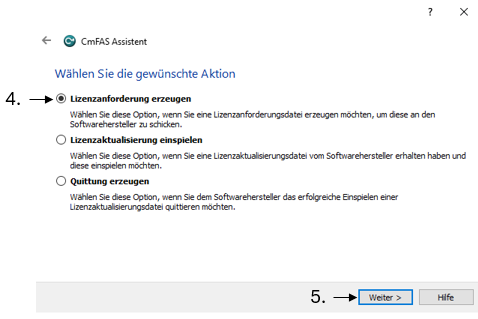
for the update of an existing license (6.) and continue (7.)
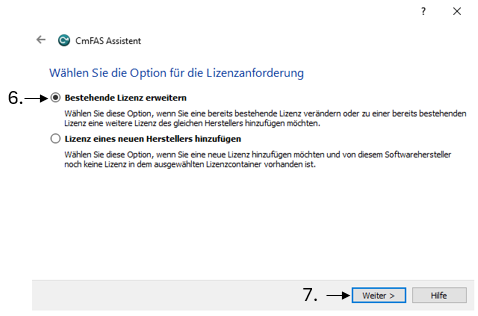
select IWiS GmbH as software provider (8.) and continue (9.)
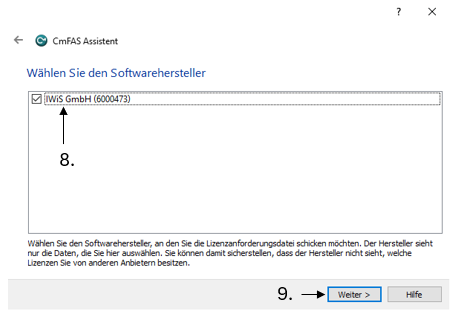
choose a file location and name (10.) and apply (11.)
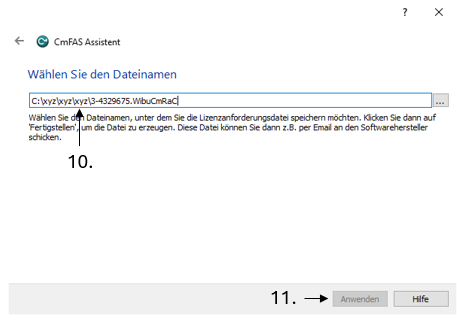
Send the created request file *DONGLE-ID*.WibuCmRaC to IWiS at info@iwis-gmbh.de.
After receiving the license update file *DONGLE-ID*.WibuCmRaU back from IWiS this has to be imported to CodeMeter by invoking the CmFAS Assistant as described in steps 1. to 3. above.
Now choose the option to import the license update file (12.) and continue (13.)
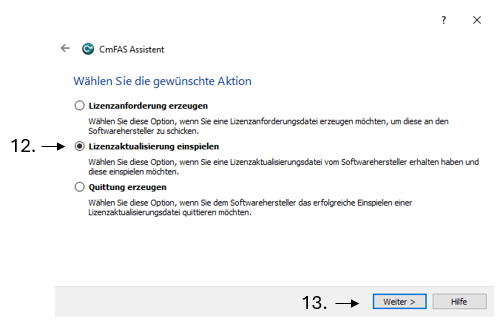
select the received license update file (14.) and apply (15.)
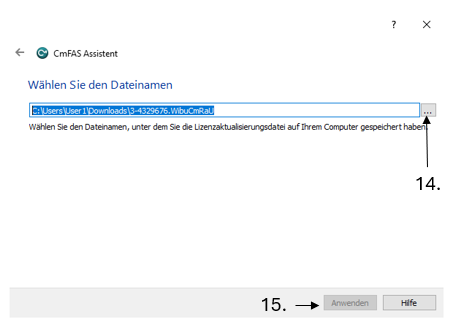
As soon as the license update has been successfully completed, a receipt of the update process can directly (16.) be created.
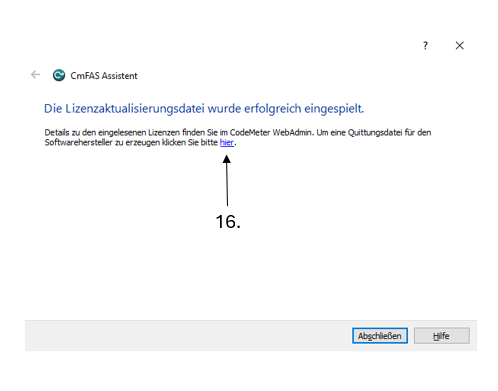
The naming convention is again *DONGLE-ID*.WibuCmRaC by default. The location can be chosen here (17.). Apply with (18.)

Finally, the CodeMeter Assistant can be closed (19.).
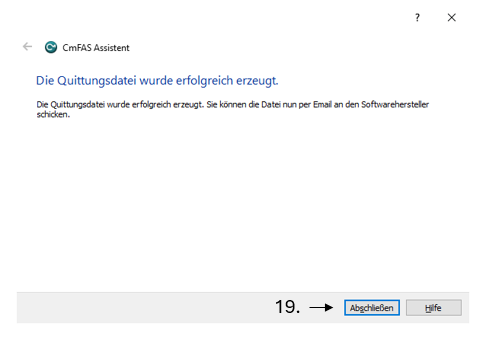
In case the receipt file is to be created later, the process can be initiated after starting the Code Meter Control Center and repeating steps (1.) and (2.).
Then the creation of the receipt file is to be activated (20.)
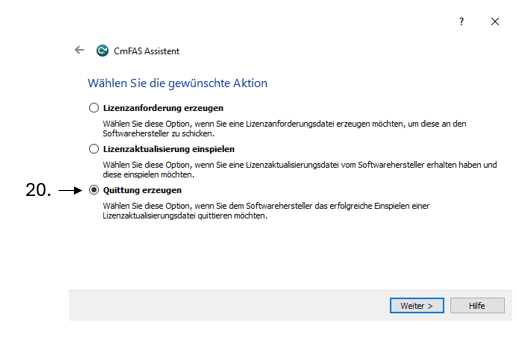
select IWiS GmbH as software provider, steps (8.) and (9.), and continue with steps (17.) to (19.).
Once the receipt file is created, it needs to be send back to IWiS. With the receipt, the licence status of a successfully completed license update is transferred to our licensee database.