License Information
For protection of WeldFEM the CodeMeter software from WIBU-SYSTEMS AG is used. Hence, in order to use WeldFEM the corresponding dongle must be plugged in. Hence, before installing WeldFEM it's recommended to install the CodeMeter Control Center software. It manages the license handling of WeldFEM and is also used to update licenses. The process of updating licenses will be outlined in more detail in the following chapter.
After installation the CodeMeter Control Centerthe can be accessed through the taskbar, as shown in the following picture.
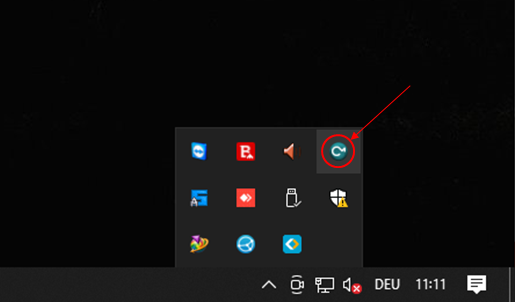
The GUI of the CodeMeter Control Center is depicted below. The most important aspects for the use of WeldFEM are labelled within. For further details, please read the corresponding instructions from WIBU-SYSTEMS or use the Help on the top left side of the GUI.
Dongles
In this section the name and serial number of the plugged in dongles are shown. In order to modify licenses on a specified dongle it needs to be selected in the list of dongles shown here.
Dongle Information
In this section the general information about the selected dongle is given. These are the name, the serial number and the firmware version.
The name can be changed by clicking on .
The firmware version can be updated by clicking on .
Dongle Status
In this section the activation status of the dongle can be modified.
WebAdmin
By clicking on WebAdmin a local web based license manager will be opened in the standard browser.
License Update
The licenses of the selected dongle can be updated here.